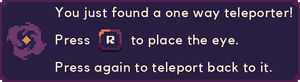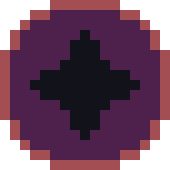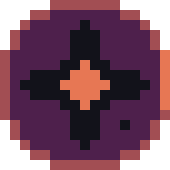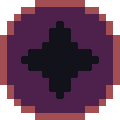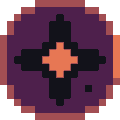One-way Teleporter
Jump to navigation
Jump to search
The One-Way Teleporter (also known as the Eye Teleporter) can be found in its cave within the yellow biome. It grants the player the ability to place it and teleport back to it using a special key(by default - R). Has a cooldown after teleporting.
Tutorial
In-game Tutorial
Once interacted with for the first time, a tutorial pop-up will come out. It reads the following: "You just found a one way teleporter! Press [R] to place the eye. Press again to teleport back to it."
Key binding
This key is the "Gadget 2" key bind, under Keeper. By default it is "R" for keyboard and the "Y" button on a gamepad.
HUD
When obtained, a new icon appears on the HUD in the bottom left.
Not Placed
Means that the teleporter hasn't been placed.
Placed
Shows that you can teleport back to where it was placed.